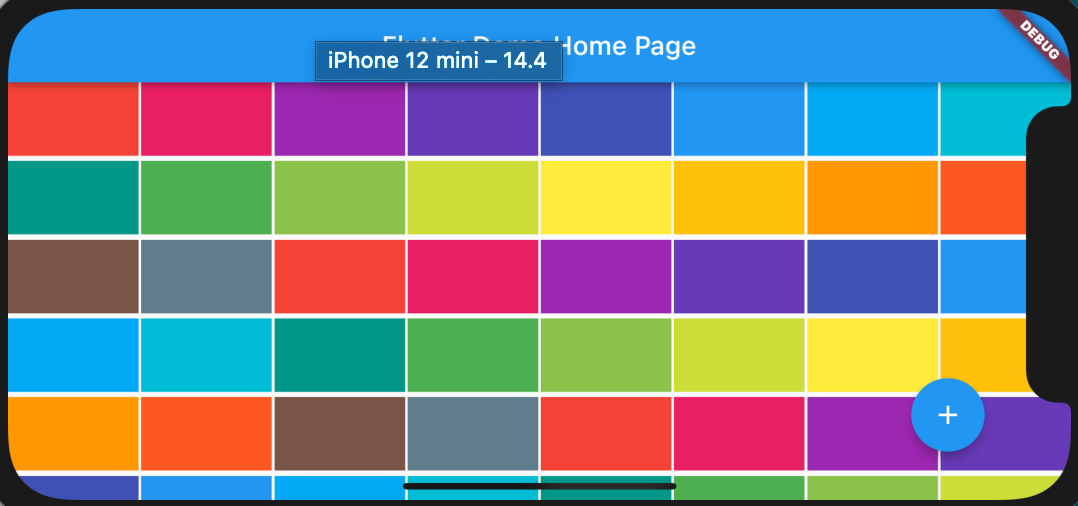GridView
import 'package:flutter/material.dart';
void main() {
runApp(const MyApp());
}
class MyApp extends StatelessWidget {
const MyApp({Key? key}) : super(key: key);
// This widget is the root of your application.
@override
Widget build(BuildContext context) {
return MaterialApp(
title: 'Flutter Demo',
theme: ThemeData(
primarySwatch: Colors.blue,
),
home: const MyHomePage(title: 'Flutter Demo Home Page'),
);
}
}
class MyHomePage extends StatefulWidget {
const MyHomePage({Key? key, required this.title}) : super(key: key);
final String title;
@override
State<MyHomePage> createState() => _MyHomePageState();
}
class _MyHomePageState extends State<MyHomePage> {
@override
Widget build(BuildContext context) {
return Scaffold(
appBar: AppBar(
title: Text(widget.title),
),
body: GridView.builder(
gridDelegate: const SliverGridDelegateWithFixedCrossAxisCount(
crossAxisCount: 4, //一行显示4个
childAspectRatio: 16 / 9 //方块比例
),
itemBuilder: (_, index)=>Container(
color: Colors.primaries[index%Colors.primaries.length],
)),
floatingActionButton: FloatingActionButton(
onPressed: () {},
tooltip: 'Increment',
child: const Icon(Icons.add),
),
);
}
}
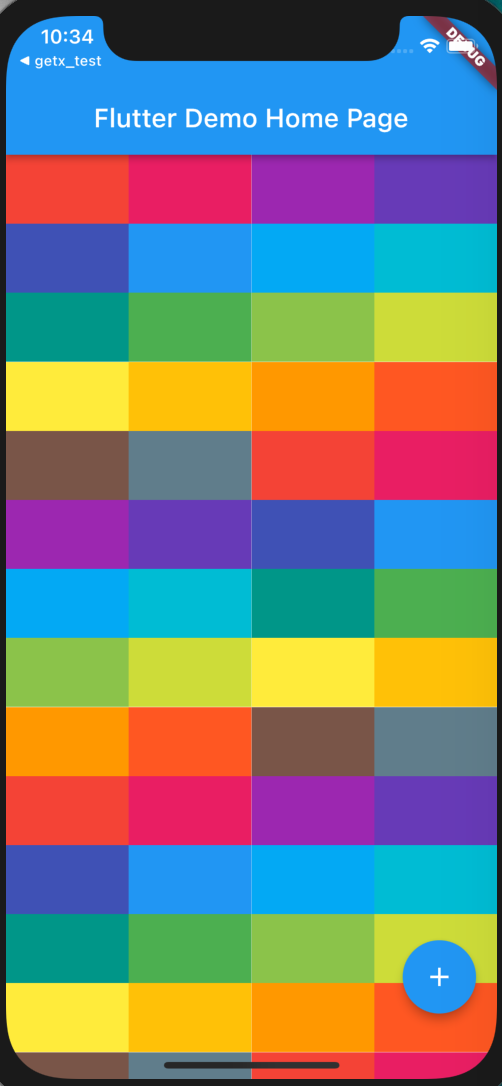
使用SliverGridDelegateWithFixedCrossAxisCount时,屏幕一行显示的数量已经确定,但是当手机横过来时,就会出现不那么协调的情况,产生了格子的拉伸,而且没有起到显示更多内容的效果:
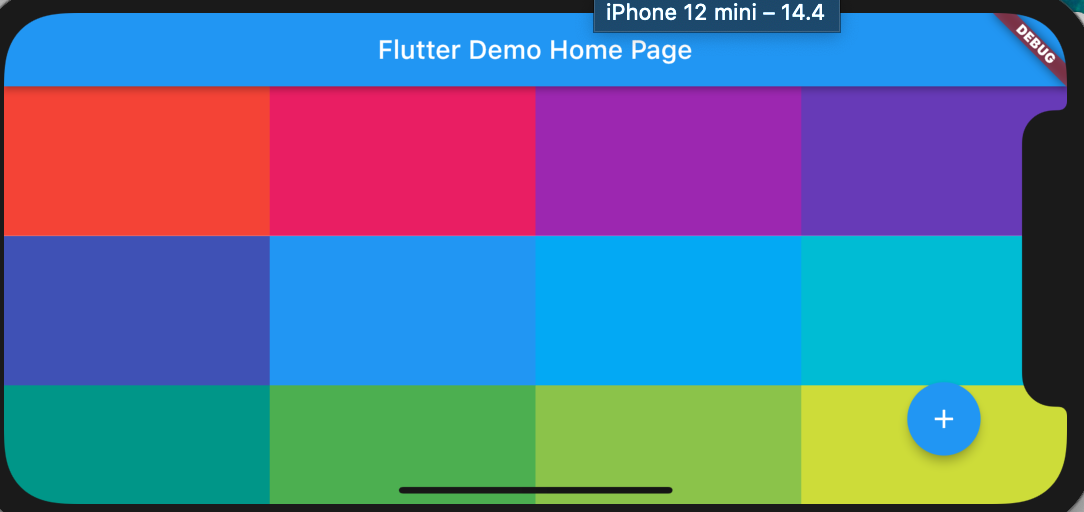
此时我们可以使用SliverGridDelegateWithMaxCrossAxisExtent:
gridDelegate: const SliverGridDelegateWithMaxCrossAxisExtent(
maxCrossAxisExtent: 100, //一个方块最多显示100像素
childAspectRatio: 16 / 9, //方块比例
mainAxisSpacing: 4.0, //主轴间距
crossAxisSpacing: 2.0 //副轴间距
)
//这里也可以写成GridView.extent,直接指定maxCrossAxisExtent属性,可惜的是这样就不支持动态懒加载(builder)了